Texture Atlas
[vulkan c++ My Vulkan sprite renderer uses a texture atlas for more efficient rendering of sprite.
A texture atlas is simply a large texture composed of many smaller textures. This applies particularly well to sprite rendering, where the textures are generally small and there is a lot of them.
Rendering a sprite boils down to setting the texture for the sprite, then issuing the draw command - in Vulkan terms:
vkCmdBindDescriptorSets(...)
vkCmdDrawIndexed(...)
The vertices for a sprite are the four corners of a rectangle:
If two consecutive sprites share the same texture then we can issue two draw commands without setting the texture again, or better yet, combine the index and vertex buffers for those two sprites. A sprite-based game will use a lot of textures so the chances of consecutive sprites sharing the same texture are pretty low, but if we use a texture atlas, all the sprites can share the same texture, simplifying the command buffer greatly.
Using an atlas texture, or a texture within a texture atlas implies we’re only using a portion of the larger texture, so we simply adjust the texture coordinates appropriately.
Here’s an example of a texture atlas that has 4 individual atlas textures loaded:
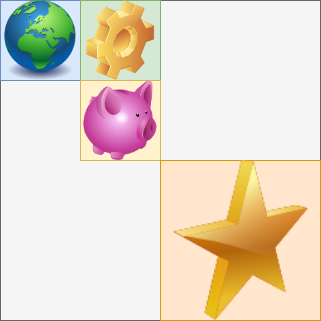
Let’s say we want to draw the purple pig:
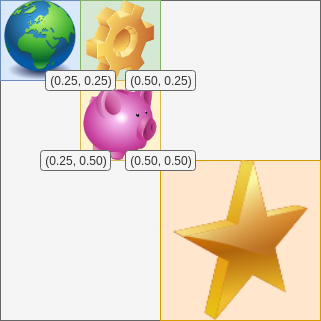
The texture coordinates now go from (0.25, 0.25) to (0.5, 0.5) instead of (0, 0) to (1, 1):
Texture interface
My engine has a Texture class that represents a stand-alone texture, and an AtlasTexture class that represents a texture within the TextureAtlas.
These classes implement an ITexture interface:
struct TextureWindow {
float x0;
float y0;
float x1;
float y1;
};
struct ITexture {
virtual VkDescriptorSet GetDescriptorSet() = 0;
virtual TextureWindow GetTextureWindow() = 0;
virtual int GetWidth() = 0;
virtual int GetHeight() = 0;
};
Each Texture has its own descriptor set, whereas the AtlasTexture defers that to the TextureAtlas, so all atlas textures coming from the same texture atlas have the same descriptor set.
A Texture has a texture window that represents the full texture - from (0,0) to (1,1). An AtlasTexture has a texture window that represents its area in the texture atlas - for example, the purple pig has a window from (0.25, 0.25) to (0.50, 0.50).
The Renderer has a SetTexture method, that sets the texture for subsequent DrawSprite calls. Internally, that stores the current descriptor set and the current texture window. DrawSprite accumulates the vertices that share the same descriptor set, and uses the texture window to set the texture coordinates on each vertex of the sprite.
This means that calling SetTexture with an AtlasTexture will not break up the draw command while the atlas textures come from the same texture atlas.
Populating the atlas
The atlas is populated dynamically when the Add method is called on the TextureAtlas. There are two overloads for the Add method, one that takes in a path to an image on disk, and one takes a buffer in memory with the pixel data.
The allocations in the texture atlas are tracked with an AreaAllocator - I will discuss that in a future blog post.
Updating the atlas on the device
The Initialize method in the texture atlas creates an RGBA texture of the requested size. The image layout is immediately transitioned to VK_IMAGE_LAYOUT_SHADER_READ_ONLY_OPTIMAL without filling the image with any data.
Each Add call transitions the image back to VK_IMAGE_LAYOUT_TRANSFER_DST_OPTIMAL, transfers the pixels via a staging buffer to the image, then transitions the image back to VK_IMAGE_LAYOUT_SHADER_READ_ONLY_OPTIMAL.
This basically ensures that the texture atlas is image is always ready to be used for rendering. I’m sure I will need to revisit this at some point to make this more efficient, to reduce unnecessary image layout transitions.
The staging buffer is created in the Add call and filled with the pixel data, that may have come from reading an image from disk, or a buffer in memory. The latter case is used, for example, in text rendering, by having FreeType generate the bitmap for a given character (see my previous blog post on text rendering).
The staging buffer is copied to the texture atlas with a call to vkCmdCopyBufferToImage. The staging buffer can’t be destroyed until we’re sure the copy has actually taken place, so it needs to stay around until the current command buffer has been processed. I do this with DestroyBufferLater method, that keeps track of buffers that need destroying.
As always, the details are in the source code on GitHub.
